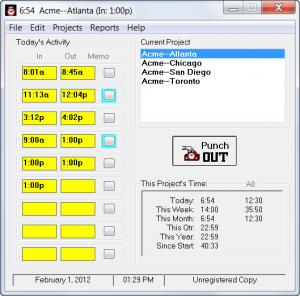TraxTime
5.07
Size: 2.66 MB
Downloads: 5390
Platform: Windows All
Nowadays, many people have jobs that involve doing various projects. No matter if we are talking about economy, IT, or health, projects mean the same thing. It's very important to keep track of every project that is completed, in progress or to come. That's because knowing how much time you have for completing a task will help you organize your priorities better and you will know how much time to spend on each part of it. Unfortunately, it's difficult to keep track of a project time, especially if it's a big one. Thus, using a specialized software that can track the time needed for every task would be a very good idea. Such a software is TraxTime. It's a program that can split a project into many parts, allowing a user to efficiently plan every part of it.
TraxTime is not difficult to install, nor takes too much time to complete. It supports any version of the Windows operating system, from XP to Windows 7.
The interface of TraxTime has a graphical aspect and features some sample projects, for allowing the user to make an idea about how the program works. Every project is split into days, each of them including the actual working time. For each time interval the user is working, a memo can be written, for recalling certain information or for describing what the user was actually working on at that time. This way, one can keep track of every project task and can finish the entire project in less time.
A report can be created at any time, containing the actual working hours, helping project members make an idea about how efficient they were. The number of projects that can be added into the program is unlimited. Included in the interface is a button for quickly setting the starting and the finishing time of a certain task.
Pros
It allows any user to quickly and easily plan any type of project, by setting the effective working hours for every day of the week. Besides that, the interface is very easy to use even by beginners and includes a button for setting the starting and the ending time for a certain task.
Cons
First-time users may have trouble finding a needed option, because of the large number of them. TraxTime is the ideal program for efficiently planning a project, helping anyone get the most out of it and finish it in time.
TraxTime
5.07
Download
TraxTime Awards

TraxTime Editor’s Review Rating
TraxTime has been reviewed by Jerome Johnston on 09 Feb 2012. Based on the user interface, features and complexity, Findmysoft has rated TraxTime 4 out of 5 stars, naming it Excellent